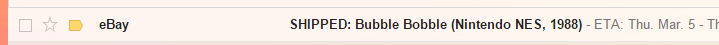This is going to be a little disjointed. I’m at that moment where things that previously felt disparate are beginning to synthesize together with other things that I’ve recently read or thought about. So, here we go.
Read MoreTechnology
Synology DS415+ Setup
As mentioned in Tuesday's post, I recently bought and set up a Synology DS415+ Network Attached Storage (NAS) device. I recorded a video of the unboxing and setup process, which you can check out below:
I'm planning another video to document the process of setting up my current (soon to be "old") video editing PC to record video directly from the Atari 2600 and other game systems.
Let me know if you found this useful, interesting, etc. Also let me know if there's something you want to see, something I could have done better, or any other suggestions!
Let's Play Friday [update 2]
As I prepare to launch Let's Play Friday, there's a lot of behind-the-scenes stuff to get set up before I record the first show. In my last status update I discussed the webcam I'll be using to record myself as well as the capture card I'll be using to record the gameplay. Another major part of the production process is having a place to store and archive all the raw video as well as the finished products. I do my editing on a desktop computer so it's fairly simple to stick an extra hard drive in there when I run out of space, but a solution I've been wanting to implement for a couple of years now is Network Attached Storage, or NAS. Essentially, this is a box full of hard drives that sits on the network, making it easy to access your data from any connected device (and potentially including access across the internet, similar to Dropbox).
I love everything about this device except the fingerprint-magnet of a front panel
I recently purchased a Synology DS415+ 4-bay NAS enclosure, along with two Western Digital 4TB RED drives designed for NAS use. Last night I got everything put together and set up on my home network; it was a shockingly easy and quick setup process. I also recorded a video of the whole process which I'll be editing together over the next couple of days and will post up for anyone who's interested. Coming up after that will be a video showing the install/configuration of my Hauppauge TV Tuner card to capture incoming video and audio from my old gaming systems, along with a build video for my new editing PC, which I'm super excited about.
Let's Play Friday [status/tech update]
I recently was able to purchase the webcam and capture card I will be using for Let's Play Friday! There is still plenty of work to do before I can record the first episode but it's a major step closer to getting the show off the ground.
The webcam I selected was the Logitech C920, chosen for its excellent specs and outstanding customer reviews - not just on Amazon but across the web. This will be the camera that points back at me while I'm playing the games.
An important part of making webcam video look good is having proper lighting. Thankfully I didn't have to buy any new equipment for that as I've got a set of three Flolight FL-110 daylight-balanced fluorescent video lights that I bought from BX Films when they upgraded to Kino-Flo lighting. As an additional point of thanks, they sold me the used gear at a very reasonable price and I've gotten a lot of use out of the lights since then. Thanks guys!
The video capture card I selected was from Hauppauge with dual tuners. Hauppauge has had a good reputation in the video capture market for a very long time and this appeared to be a good offering for my needs. Its dual tuners mean that I can easily swap out systems on one tuner while leaving the other tuner connected to an antenna, allowing me to watch and record over-the-air TV channels. It also has inputs for composite video which will let me get a higher quality signal from the NES as well as S-Video input in case I ever discover one of the three devices on the planet that actually outputs S-Video.
I've also picked up a couple more games to add to the collection before the show starts: Bubble Bobble for NES and Ecco the Dolphin for Genesis.
SO EXCITED
I'm hoping to get everything pulled together in the next week or two and get the first two episodes recorded before the first one goes live on March 27. I'm also planning to host an old-school video game party on March 28 in order to have fun with friends and also to celebrate the launch of the show!